Nikka Estefani
Category: Design Tools
Color is clearly very important in design. Picking the right color is essential if you want to make your design effective.
If you’re new to color theory, need some help in picking color palettes or just want to explore some designs, these 10 best free color tools will help you in whatever you need.
1. HTML Color Picker by w3schools.com

This is one of the simplest – hence, can be easily used – color picker in the Internet. And yes, it’s free!
HTML Color Picker offers a variety of color options – you can pick a color, see the color variation of two colors, mix two colors; among many more.
This is also a great site to learn about HTML codes, and you’ll probably need to learn it. Sometimes, it’s hard to pick the exact color without using its code.
So, give HTML Color Picker a try!
2. Coolors

If you’re just starting out in UI/UX design or really just having a hard time in picking a good color scheme, Coolors can be the site for you.
Coolors will instantly generate your color scheme for you. “Press the space and done!” as the website says.
Just click the “Start the Generator, it’s free!” button and you’ll be taken to its generator. Just press the spacebar and you’ll have different color schemes in an instant (plus their HTML codes). Once you have chosen a scheme, simply take their HTML codes and you’re ready to use them!
You can also lock a certain color – say, RED (HTML: #FF0000). Then press the spacebar, then the generator will generate a scheme that matches your locked color. You can even lock 2 or 3 colors if you want them to be considered as well.
Basically, Coolors is a best and fun website to pick and learn about color schemes.
3. Flat UI Colors
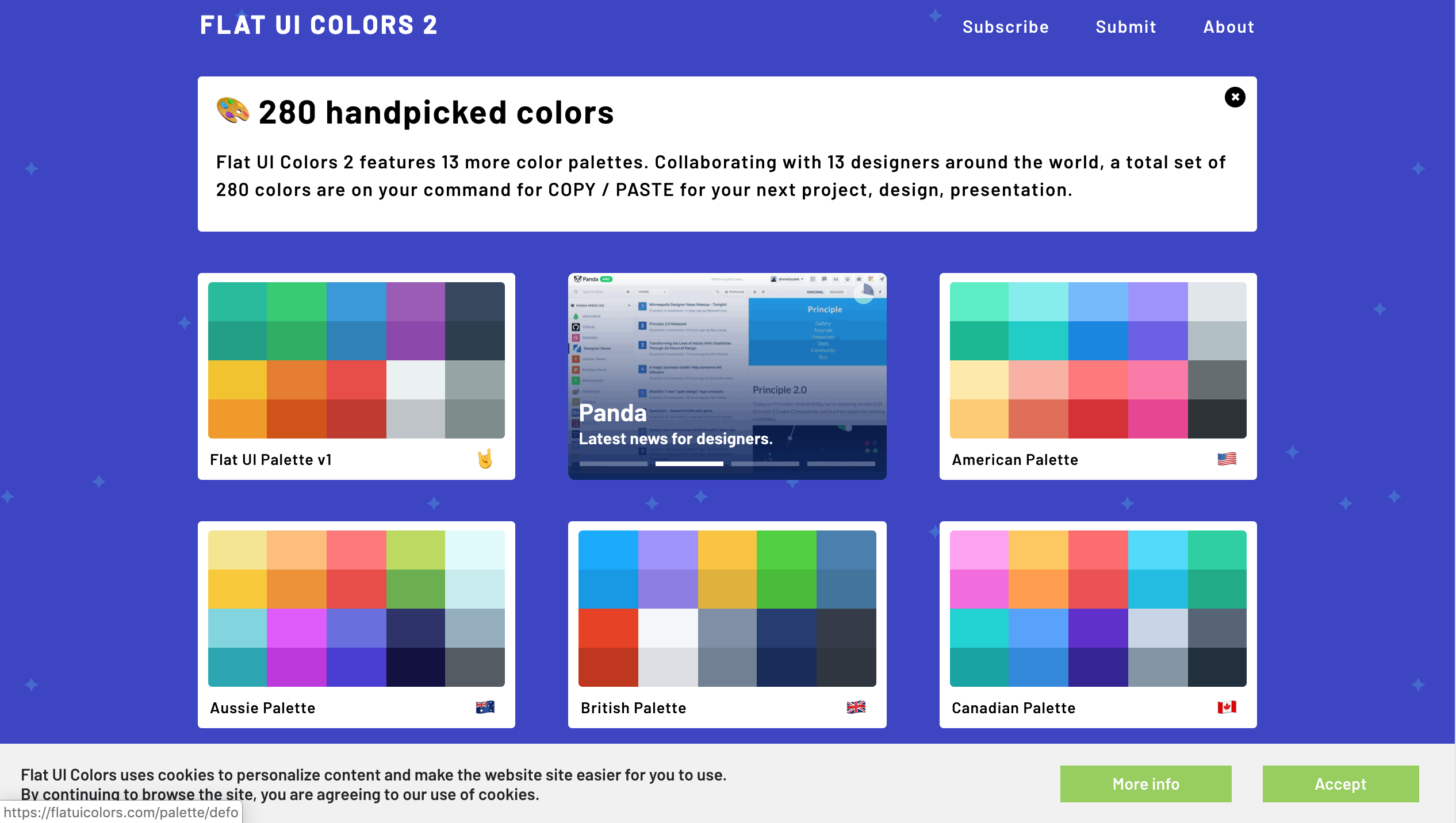
If you don’t mind about randomly generating color schemes for you, and you’re in a hurry, then Flat UI Colors might be the ideal color tool for you.
Flat UI Colors offer more than 14 color palettes which are carefully crafted to suit a country’s preference – like Russian Palette, German Palette, Turkish Palette and Dutch Palette.
Once you’ve chosen a certain palette, you can simply copy and paste it and add it to your website.
Try Flat UI Colors now.
4. HTML Color Codes

HTML Color Codes does two things for you: picking a color and simultaneously generating a perfect color harmony for that color.
Once you picked a color, HTML Color Codes with generate a perfect color harmony of it with up to 6 colors.
Once you’re done and got a color scheme you like, you can export it to your project, and you can download it with different formats (likeHex, RGB, CSS or HTML).
Check out HTML Color Codes now.
5. Hue Snap
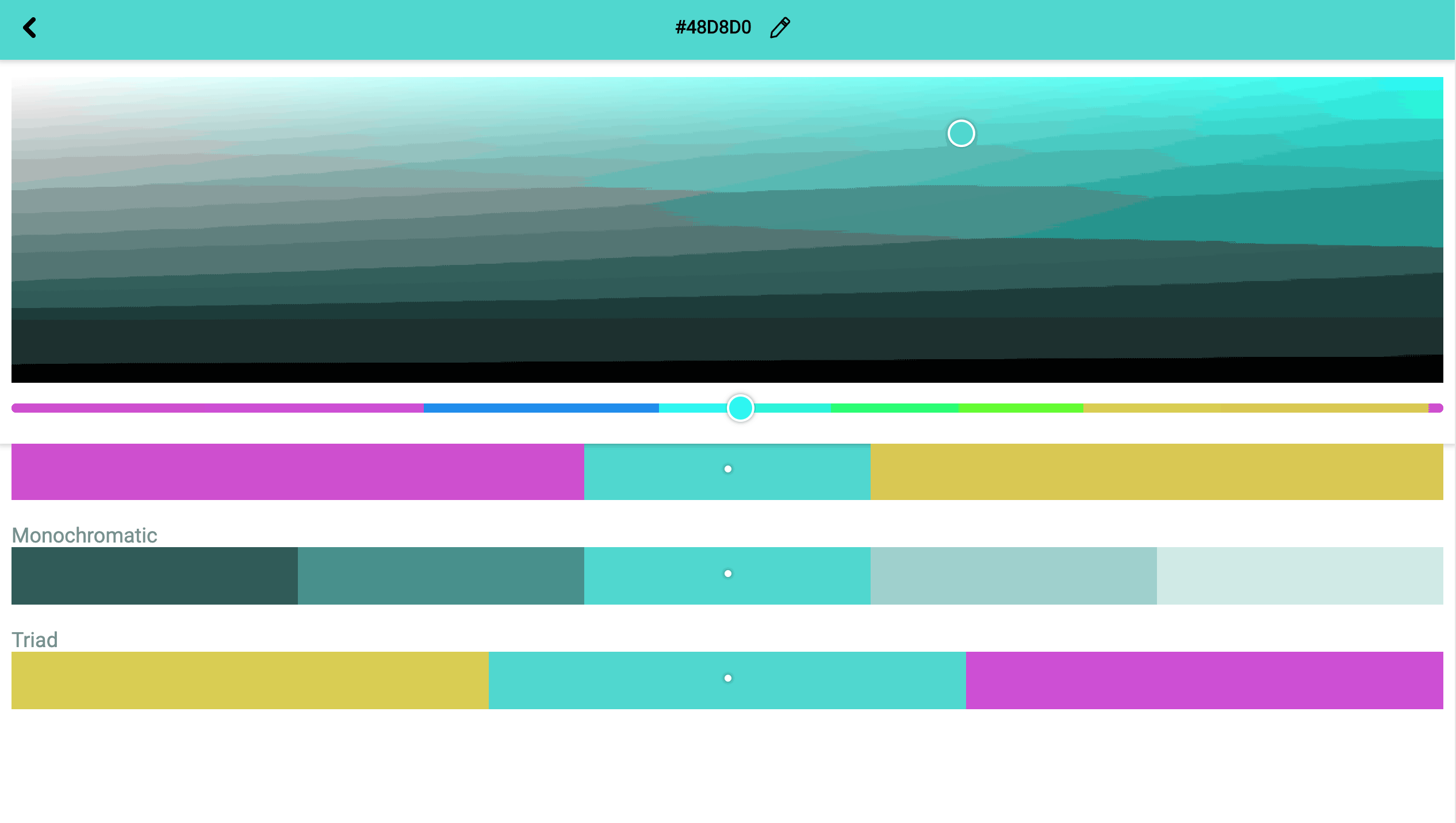
If you don’t have any idea on what color palette will you use, another color tool you can use is Hue Snap.
Hue Snap will pick and generate different colors and color palettes for you. Once you’re done, you can export the colors, or even share it with others. Alternatively, you can see other’s color palette if you need some inspiration.
All in all, give Hue Snap a try. They’re great for designers like you!
6. Canva Color Palette Generator

This one’s quite different (and cool!): upload your favorite photo and you’ll get their color scheme. Fun, isn’t it?
Once you uploaded a photo, you’ll get up to 5 colors that’s generated by Canva’s Color Palette Generator.
If you’re curious about a photo’s color schemes or like to its color schemes to your design, check Canva Color Palette Generator now and have these colors in seconds.
7. Gradients

This is a simple tool, but very useful if you’re looking for a gradient for your design, gradient ideas or if you want to know the colors used in a particular gradient.
Check out Gradients now.
8. Design Inspiration
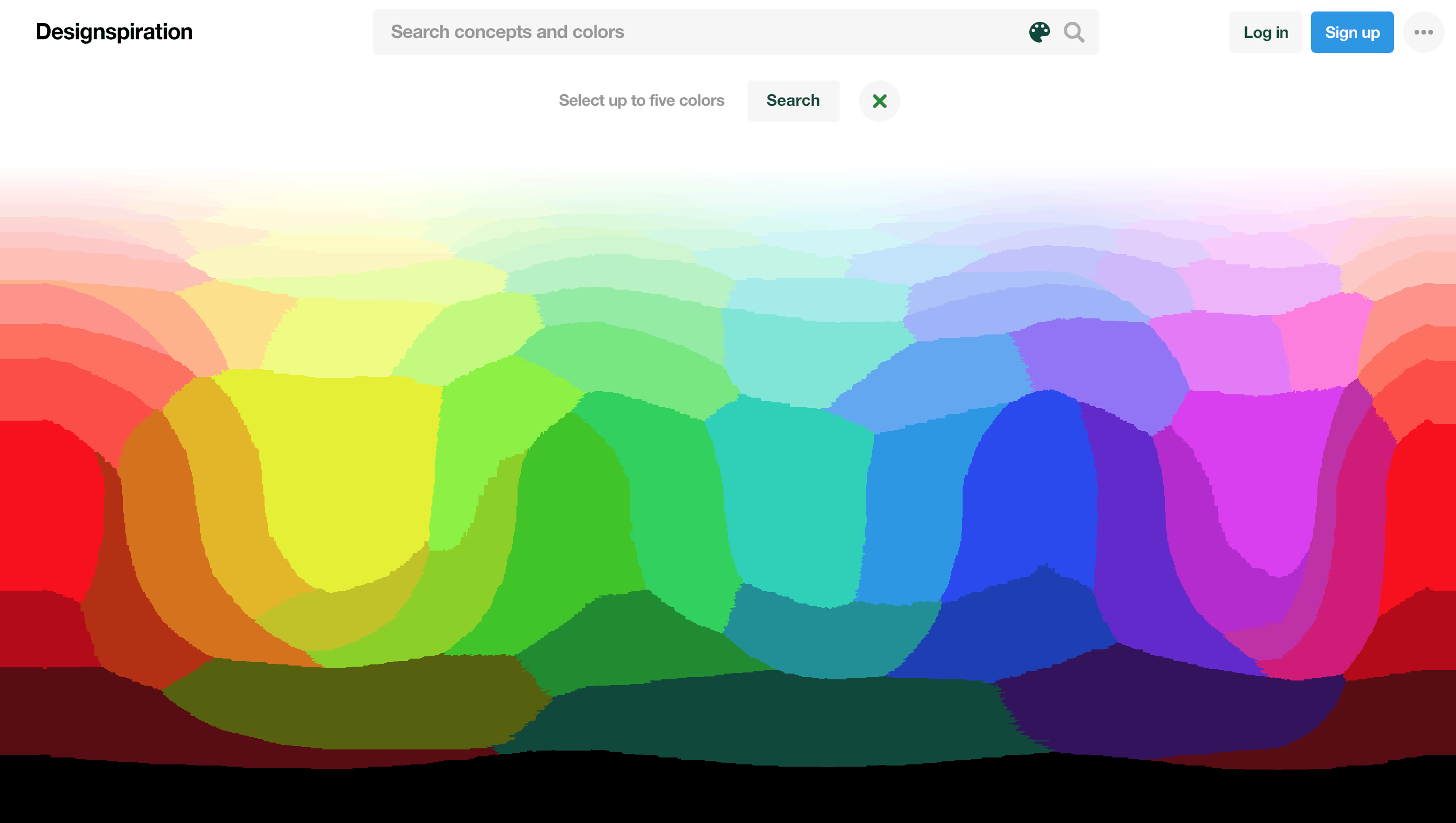
If you need more design inspiration, head to a site that will just do that for you!
As the name suggests, Design Inspiration will give you tons of design inspiration from other artists’ work.
Just search the color you want to get design inspiration, or even a subject of your choice (like Art, Architecture, etc.) and you’ll have the design inspiration you need in seconds.
This is a very elegant website that will really spark your creativity (aside from being an awesome color picker!)
So go ahead and check Design Inspiration now.
9. Color Kuler

If you have a favorite artist or designer in Instagram, you can simply know his/her chosen color palettes through Color Kuler.
Color Kuler will simply extract colors from Instagram. Cool, right? Yes, it is!
As long as the account is not private or empty, you can use Color Kuler to know one’s color palettes, and you can even extract it for future use.
Try Color Kuler now.
10. Color Supply

Color Supply is a simple tool where you can pick color combinations. Simply pick a color and Color Supply will give you the best combination based on certain color combination (Complementary, Analogous, Triad Colors, etc.)
Try Color Supply now.
Conclusion
These color tools will help you in your UI/UX design projects. These are the best – we hand-picked these for you, so you get spared from the trouble of looking them yourself!
Color is truly very important in design. Make sure to choose which best fits your design!
Check out also these other articles that we made for you!
Top 10 Prototyping Tools that UX Designers Should Try






